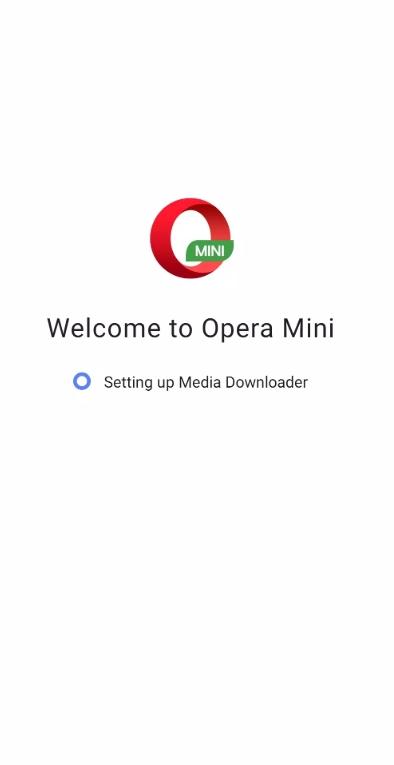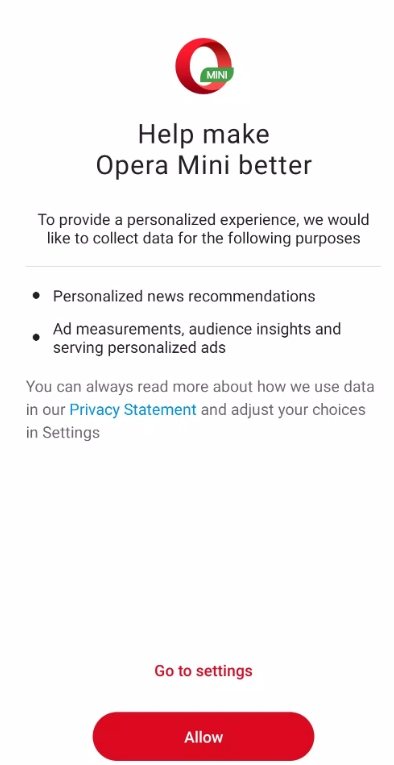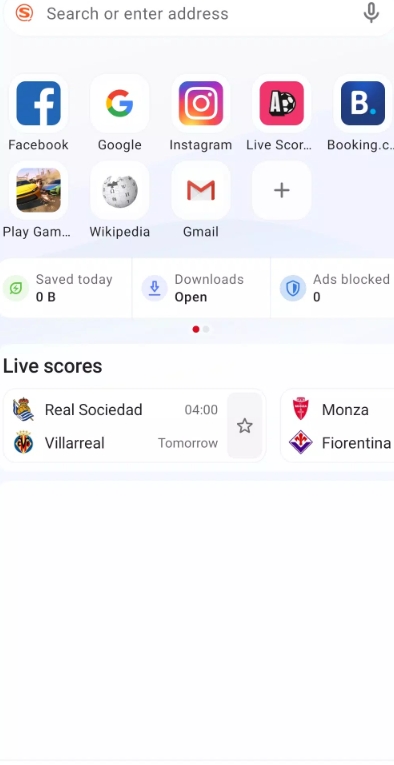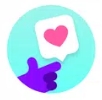If you’re tired of slow loading times, high data bills, or clunky mobile browsers, Opera Mini is the app you’ve been waiting for. Launched in 2005 and now used by over 1 billion people globally (with nearly 70 million monthly active users in Africa alone), this lightweight browser has redefined mobile browsing by prioritizing speed, efficiency, and user-friendly features. As of May 2025, it remains a top choice for budget-conscious users, frequent travelers, and anyone who wants to stay online without breaking the bank. Here’s why you should give it a try.
1.What Is Opera Mini?
Opera Mini is a mobile browser designed to make web surfing faster, cheaper, and more enjoyable—even on slow or limited data plans. Unlike traditional browsers that load full web pages directly, Opera Mini uses advanced compression technology to shrink web content before it reaches your device. This means pages load in seconds, even on 2G networks, and you use up to 90% less data (especially in “Extreme” mode) compared to other browsers. Whether you’re checking emails, streaming videos, or scrolling social media, Opera Mini keeps you connected without draining your data plan.
2.Why Users Love Opera Mini in 2025
(1)1. Blazing-Fast Browsing, Even on Slow Networks
Opera Mini’s secret weapon is its server-side compression. When you visit a website, Opera’s servers first compress the page (removing unnecessary code and images) before sending it to your phone. This process cuts load times dramatically—perfect for areas with spotty Wi-Fi or expensive mobile data. Users report that even heavy sites like news portals or e-commerce pages load in “a snap,” even on older phones.
(2)2. Save Big on Data—Up to 90%
Data costs add up quickly, especially if you’re on a limited plan. Opera Mini’s compression isn’t just fast—it’s extremely efficient. In “Extreme” mode, you’ll save up to 90% of your data, meaning a 10-minute YouTube session might only use 10MB instead of 100MB. The app also lets you track daily savings in the settings, so you can see exactly how much you’re saving over time.
(3)3. Free Data for Staying Connected
In select markets, Opera Mini offers free data to help you stay online. Every day, you can claim a small data allowance directly in the app, which covers basic browsing, social media, or light streaming. This feature is a game-changer for users in regions with high data costs or unreliable connectivity.
(4)4. More Than Just Browsing: Built-in Tools for Daily Life
Opera Mini isn’t just a browser—it’s a mini app suite packed with tools to simplify your day:
• MiniPay: Send and receive money across 53 countries using just a phone number. Secure your funds in stablecoins with a built-in wallet, all without leaving the browser.
• Live Football Scores: Track real-time updates, stats, and highlights for over 10,000 matches, including the Premier League and Champions League. Perfect for sports fans on the go.
• Ad Blocking: Say goodbye to annoying pop-ups and banner ads. Opera Mini’s built-in ad blocker ensures a cleaner, less cluttered browsing experience.
(5)5. Privacy & Customization: Your Browser, Your Rules
• Incognito Tabs: Browse privately without leaving a trace on your device. No history, no cookies—just worry-free surfing.
• Customizable Layout: Choose from three sleek themes (light, dark, or auto-adjusting) and rearrange your home screen to prioritize favorite sites. You can even add shortcuts to frequently visited pages for one-tap access.
• Offline Reading: Save articles, news, or recipes to read later without using data. Perfect for commutes or flights.
3.2025 Updates: Smarter, Faster, More Personal
Opera Mini’s 2025 updates focus on AI-powered convenience and global accessibility:
• Aria AI Assistant 2.0: Get instant answers, summarize articles, or translate text in 50+ languages—all within the browser. Aria’s faster response time ensures smooth interactions, even on low-end devices.
• Redesigned Interface: The beta version (released April 2025) features a cleaner, gesture-controlled layout. Swipe to navigate, manage tabs, or switch between pages—no more fumbling with buttons.
• Smart Downloads: Download large files (like movies or apps) in the background, with automatic pauses when you’re not on Wi-Fi. Get notifications when downloads finish, so you never miss a file.
4.Who Should Use Opera Mini?
• Budget-Conscious Users: If you’re on a tight data plan, Opera Mini’s 90% data savings will stretch your allowance further.
• Frequent Travelers: Use free data (in select regions) or rely on fast loading even in areas with poor connectivity.
• Privacy Advocates: Incognito tabs and ad blocking keep your browsing habits private.
• Tech Novices: The intuitive interface and gesture controls make it easy for anyone to use, even first-time smartphone users.
5.How to Get Started
Opera Mini is free to download and works on most Android devices (version 2.3+). Here’s how to start:
1. Download: Head to the Google Play Store or Opera’s official site to get the latest version (v90.0.2254.76931 as of May 2025).
2. Set Up: Customize your home screen, enable “Extreme” data mode, and explore features like MiniPay or Live Scores.
3. Explore: Try Aria AI for quick answers, save articles offline, or use free data to stay connected without costs.
6.Final Thoughts
In 2025, Opera Mini remains a standout in the crowded mobile browser space. Its focus on speed, data savings, and user-friendly tools makes it a must-have for anyone who wants to browse smarter, not harder. Whether you’re saving money on data, tracking sports scores, or managing finances via MiniPay, Opera Mini delivers a seamless, personalized experience that adapts to your needs.
Ready to take control of your browsing? Download Opera Mini today and experience the web without limits.