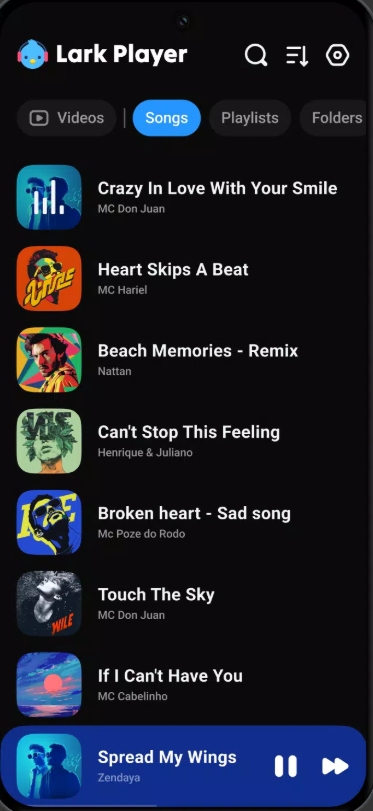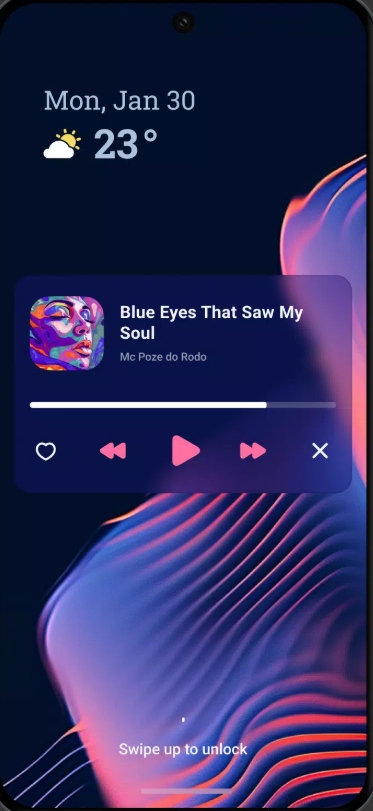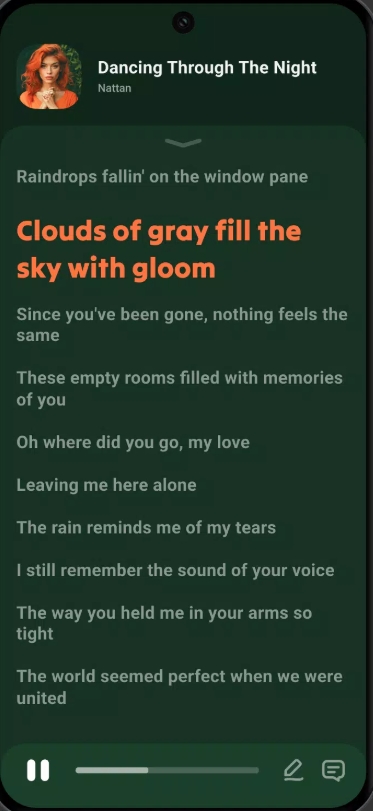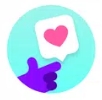Ever wondered if there's a media player that truly does it all—without costing a dime? Meet Lark Player app, a polished and powerful offline music and video player designed for Android users. With support for nearly every media format, rich equalizer settings, floating windows, and extensive customization, Lark delivers functionality usually found in premium apps—but absolutely free.
In this in-depth review, I'll draw upon my experience as an app evaluation expert to walk you through what makes Lark Player tick. The article unpacks its features, explores what users love (and dislike), and helps you decide if it's the right fit for your media habits—all in a conversational tone. Let’s get started!

I. Introduction and App Overview
A. Platform Definition and Core Purpose
Multimedia entertainment app – Lark Player is a visually appealing, free offline music and video player tailored for Android. It provides support for nearly all popular audio and video formats, backed by a smooth, full-HD playback experience .
100% free – All core features, including equalizers, offline playback, and floating video, are free. There’s no hidden paywall for essential usage .
Lightweight but powerful – The app weighs around 20 MB, yet still supports advanced features like HD and Ultra HD playback—ideal for devices with limited storage .
Massive global reach – With over 100 million downloads and a 4.6-star rating, Lark Player has captured users across Latin America, the Middle East & North Africa, Asia, and beyond .
B. Developer Info & Market Position
Developer – Published by Lark Player Studio, part of Wegital HK Limited, with offices in São Paulo, Shenzhen, Mexico City, and Buenos Aires .
App store performance – Nearly 4.6 million reviews on Google Play alone, maintaining a high 4.6-star rating, a rare feat for a free app .
Regional popularity – Especially well-adopted in emerging markets—ranked top in LATAM and MENA—thanks to its no-charge structure and rich feature set .
Compatibility – Android 4.4+ supported, with the latest version (~20 MB) ensuring broad device compatibility and maximizing device performance .
II. Core Features and Functionality
A. Music Playback & Audio Features
Format support – Plays MP3, WAV, FLAC, AAC, AC3, MIDI, M4A, WMA, ACC… almost everything you might have on your device .
Powerful equalizer – Comes with 10 genre presets (e.g., Classical, Jazz, Hip-Hop) along with bass boost, reverb, virtualizer, and immersive 3D surround sound .
Offline playback – Full-featured offline experience—no internet needed to enjoy your saved media .
B. Video Playback & Media Support
Convertible modes – Supports formats like MP4, MKV, AVI, MOV, WEBM, FLV, TS, and more .
HD & Ultra HD support – Delivers smooth playback even with high-resolution files .
Floating popup window – Keep watching videos while browsing or texting with a resizable floating player .
Subtitle loading – Add external subtitle files for subtitle-supported viewing .
III. User Interface and Customization
A. Design and Layout
Stylish & intuitive UI – Clean look with easy navigation through Library, Playlist, and Settings tabs .
Day/night themes & backgrounds – Switch themes and select colors or images for the background .
Two-column grid view – Organized browsing layout for both music and video libraries.
B. Navigation & Control
Gestures – Swipe to change playback progress, adjust brightness/volume, change speed, and trigger auto-rotation .
File browsing – Browsing by song, artist, album, genre, folders; with search for quick lookup .
Lock-screen & notification controls – Manage playback without unlocking your phone.
IV. Advanced Features and Tools
A. Music Management
Playlists – Create and manage multiple playlists easily .
Auto library scanning – Automatically scans music/video files and categorizes them .
Tag & Metadata editor – Fix song names, album info, artist name, and cover art directly in the app .
Favorites & collections – Mark songs and videos to access them immediately.
B. Utilities
Sleep timer – Configure the app to stop playing after a set duration .
Background playback – Continue playback while using other apps .
Floating window support – Maintain video playback even while multitasking .
Ringtone maker – Set local media files as ringtones without any third-party app.
V. Audio Quality and Enhancement
A. Sound Customization
Equalizer presets – Multiple presets for popular genres and a manual tuning option .
Bass & effects – Tweaks for bass, reverb, field tuning, and virtualizer for enhanced output .
3D surround sound – Simulated surround effect optimized for headphones.
B. Playback Controls
Speed control – Adjust playback speed for audio and video .
Shuffle, repeat, loops – Flexible playback modes.
Gesture volume/brightness – Instant gesture-based controls.
Auto-rotate & display – Video orientation adapts automatically or via gestures.
VI. File Management & Integration
A. Media Organization
Automatic scanning – Quickly scans storage and SD cards for media files .
File deletion – Delete unnecessary files directly.
Support for multiple sources – Play from internal storage, SD cards, or cloud storage services.
Category compilation – Automatically sorts by genre, artist, album, and user collections.
B. Sharing Features
Social sharing – Share music/video links to WhatsApp, Facebook, or Bluetooth.
Playlist sharing – Export and share playlists easily.
VII. Performance and Technical Specs
A. System Requirements
Android 4.4+ compatibility; latest version ~20 MB .
Supports multi-device playback sync.
B. Optimization & Efficiency
Lightweight and fast-loading.
Smooth playback of heavy files without lag.
Efficient RAM usage to preserve performance on older devices.
Includes battery-saving mode for prolonged sessions .
VIII. Content Discovery & Entertainment
A. Music Discovery
Charts integration – Connects to Billboard, iTunes, and regional charts (K-pop, J-pop, Latin, local trends) .
Genre browsing – Access music by genre in a structured format.
Local music – Discover trending music in your region.
Daily playlists – Algorithm-generated playlists based on listening history .
B. Recommendations
Radio-style suggestions – Personal radio playlists based on preferences.
Algorithmic picks – Smart content suggestions tailored to your history.
Trending updates – Regular refreshes with latest popular media.
Cross-genre support – Variety for eclectic tastes.
IX. Privacy & Security
A. Data Protection
Security features – Uses reliable device-protection protocols .
Transparent policies – Clearly discloses data usage and permissions.
Permission control – Prompts only necessary permissions with opt-out options.
Child safety – No explicit content collected; privacy-conscious design.
B. User Rights
Data export & backup – Users can back up playlists and metadata.
Data deletion – Clear options to remove personal data.
Third-party integration – Transparent usage of plugins; no hidden data sharing.
Regional compliance – Designed in line with regional data laws (e.g., Brazil’s LGPD).
X. User Experience & Market Position
A. Feedback & Reception
Positive reviews – Users highlight the equalizer, interface, and offline support .
“A great audio and video playing application. … I like the synced lyrics…”
“Best video player… seamlessly it subtitles videos.”
High app ratings – Multiple millions of positive reviews; global satisfaction.
Developer responsiveness – Quick reply to user feedback in-store.
Strong retention – Users stick around thanks to comprehensive, no-pay experience.
B. Competitive Advantages
Free alternative to paid music/video players.
Offline-first approach distinguishes it from streaming-dependent players.
Regional leader in LATAM and MENA markets.
All-in-one media solution combines music and video flawlessly.
After spending significant time with the Lark Player app, I believe it offers exceptional value:
Cost – 100% free with robust audio and video features.
Playback – Supports nearly all formats at HD/UHD quality.
Quality audio – Customizable equalizer, bass, virtualizer, and 3D surround.
Interface – Stylish, intuitive, and fully customizable with themes and gestures.
Tools – Includes sleep timer, file management, playlist sharing, and ringtone creation.
Performance – Lightweight, smooth, and battery-friendly.
The bottom line? If you want a powerful and versatile offline media player without paying a cent, Lark Player is one of the best out there. It's rare to get this level of polish and performance for free.
If you’d like a tutorial on setting Lark Player up—working with subtitles, customizing equalizer settings, or creating shared playlists—just let me know!